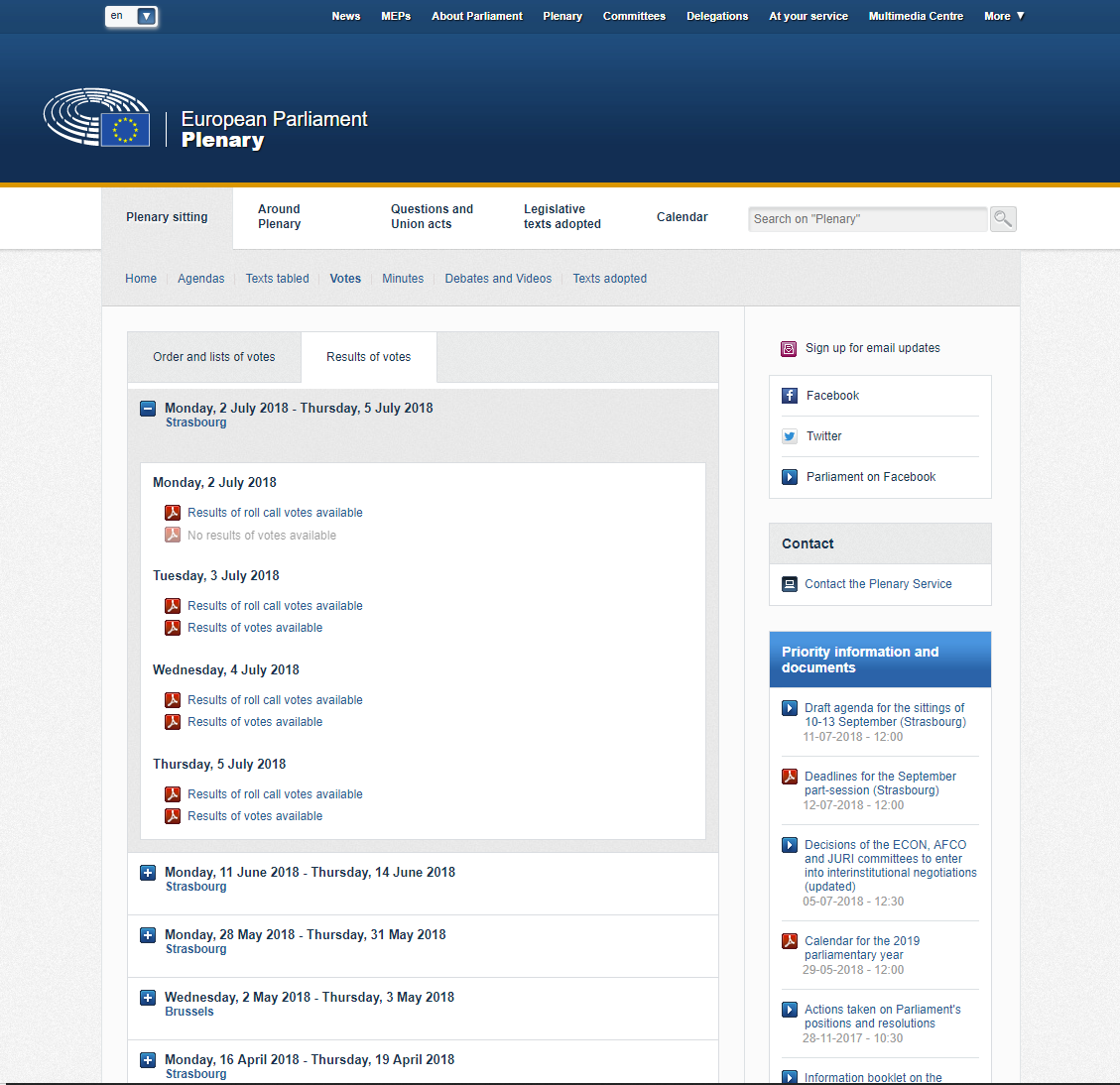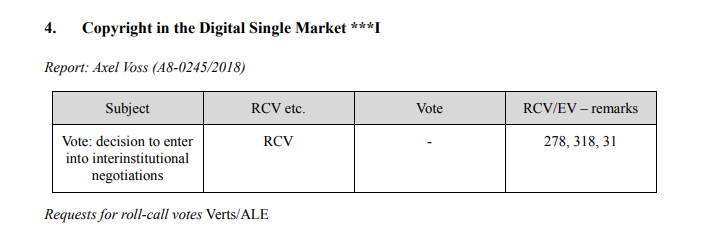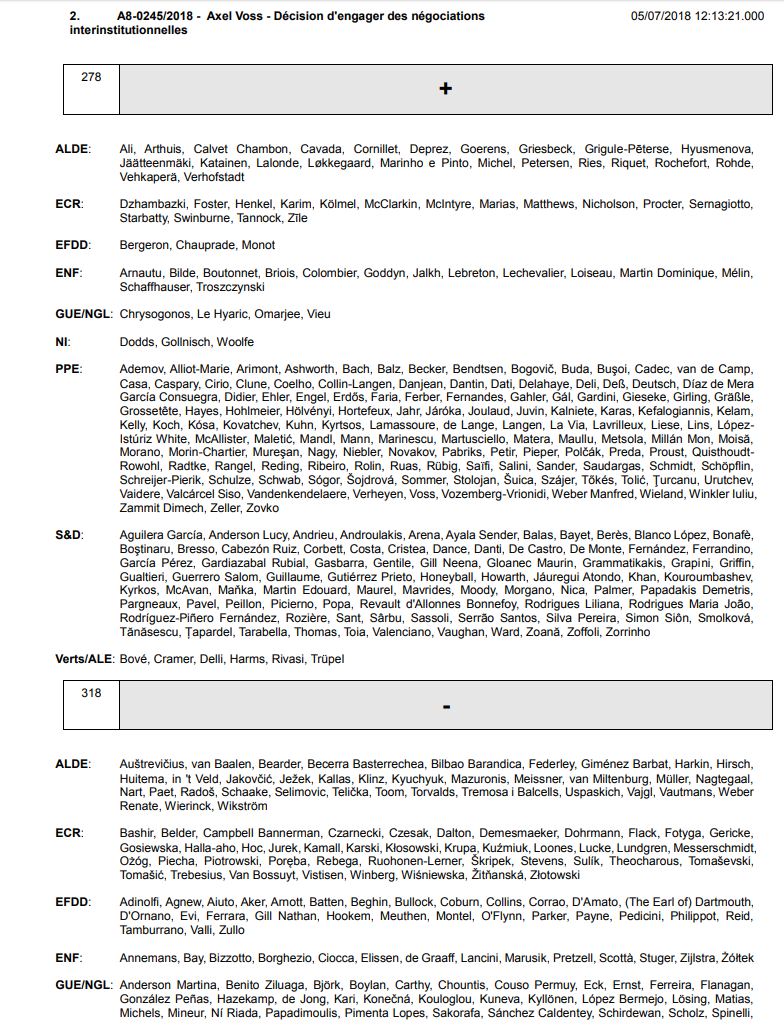This site is in my opinion the best resource for checking the voting records of MEPs, although for some features you need to create a free account: https://www.votewatch.eu/en/term8-voting-statistics.html
You can also check the EuroParl website: http://www.europarl.europa.eu/plenary/en/votes.html?tab=votes
Finally, there is another official European Parliament tool, which is currently being redeveloped: http://parltrack.euwiki.org/
Links to the Copyright In the Digital Single Market law:
http://www.votewatch.eu/en/term8-copyright-in-the-digital-single-market-draft-legislative-resolution-vote-decision-to-enter-into-inte.html#/
http://www.europarl.europa.eu/sides/getDoc.do?pubRef=-%2f%2fEP%2f%2fNONSGML%2bPV%2b20180705%2bRES-VOT%2bDOC%2bPDF%2bV0%2f%2fEN&language=EN
To find votes on the EuroParl website, first go to the Plenary, then to Votes, and then to Results of votes. Expand the date range of the bill of interest, and you should find both documents for a roll call and a result of vote.
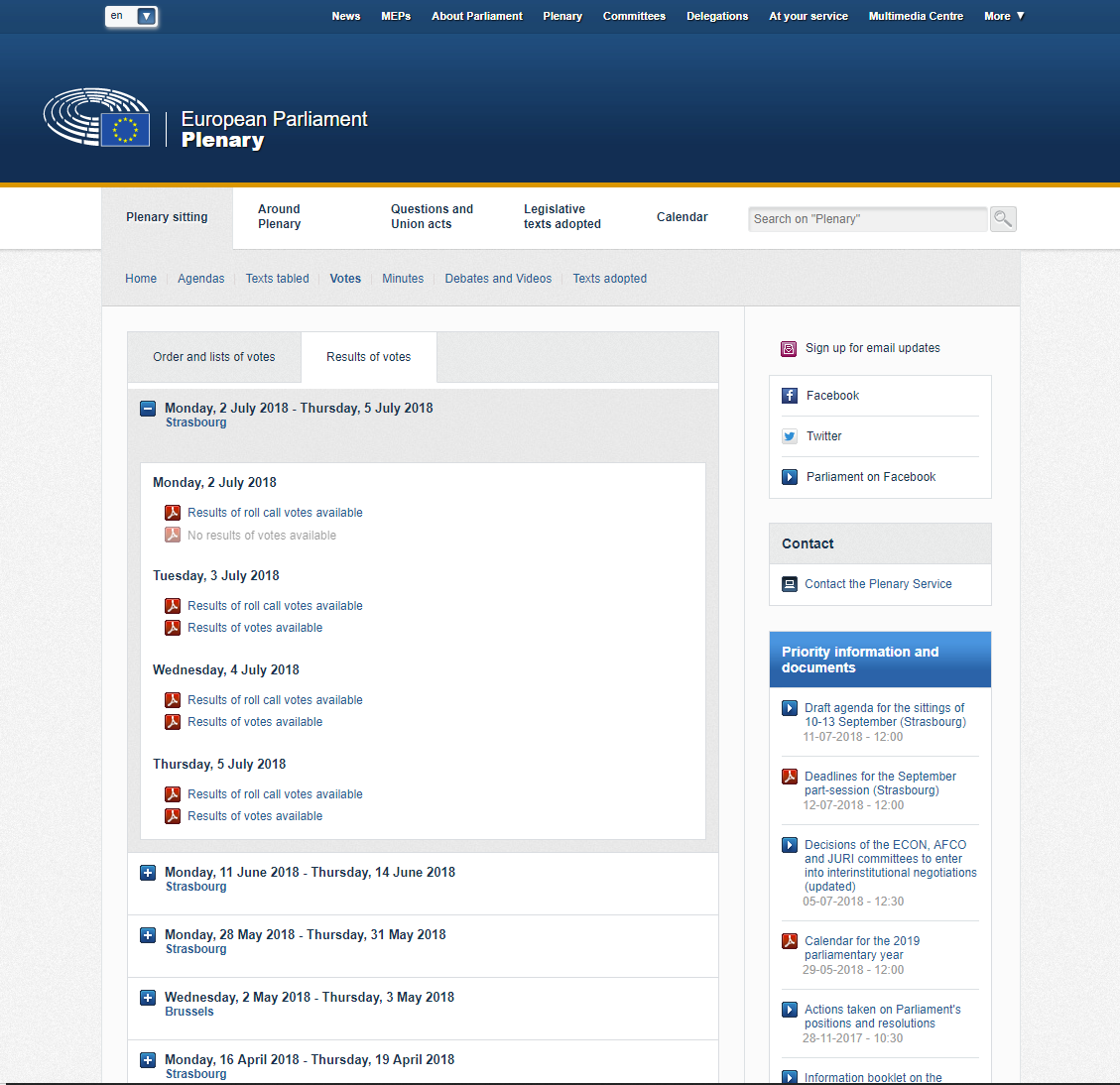
In the heading of the bill you're looking for, you'll find a code like this: (A8-0245/2018).
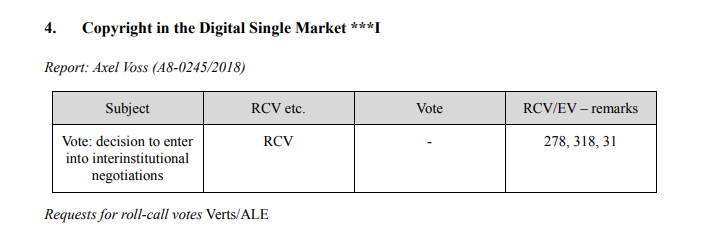
Find this code in the roll call document, and you will find a list of votes for (indicated by a '+'); against (indicated by a '-'); and abstentions (indicated by a '0').
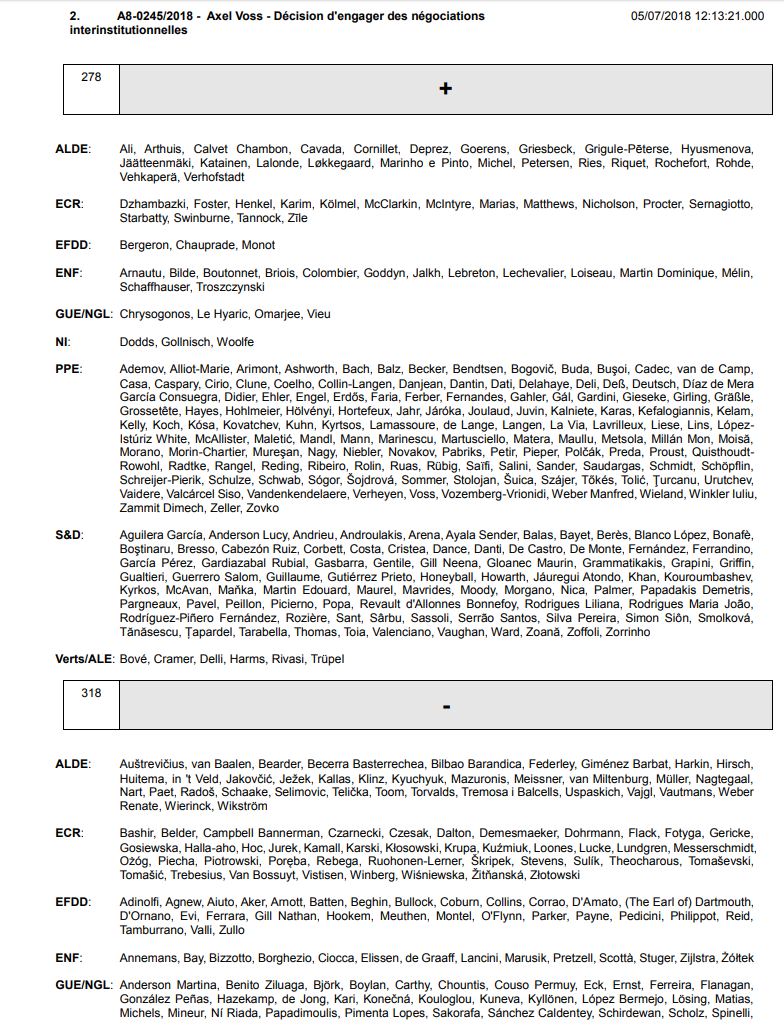
A guide can be found here: http://researchbriefings.files.parliament.uk/documents/SN03389/SN03389.pdf
You can also search here by country and parliamentary constituency to find your local MEP, and their parliamentary record:
http://www.europarl.europa.eu/meps/en/map.html